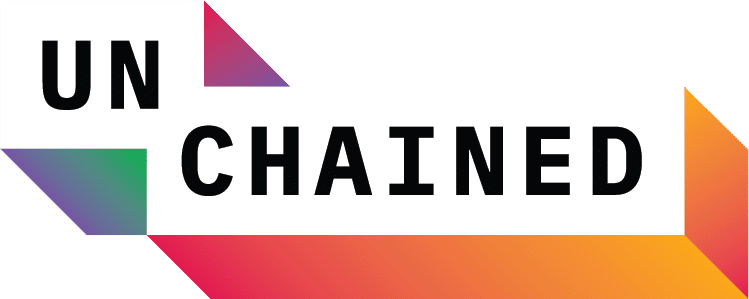You don’t need to understand the complicated mechanics of blockchain technology to use cryptocurrency. But learning a bit about how your transactions are processed can be illuminating and valuable.
With block explorers, you can see on-chain data in an organized format. To the untrained eye, all the alphanumeric digits and phrases may be overwhelming. Here is how you can begin navigating them.
What Is a Block Explorer?
A block explorer is a web interface for viewing activity on a blockchain network. It connects to a blockchain node, allowing users to retrieve information from the network — or even interact with it.
A block explorer can fulfill several functions:
- Search engine: to look up historical block data, transactions, gas prices, wallet addresses, smart contracts, and other on-chain data;
- Auditing platform: to verify smart contracts and look for suspicious activity;
- Blockchain API: to read (query), write (pass commands), or deploy new smart contracts on the blockchain; and
- Analytics platform: to use the various data charts to analyze on-chain activity.
Every blockchain has one or multiple explorers, often maintained by outside developers. Some of the most popular include Blockchair for Bitcoin, PolygonScan for Polygon, the Cardano blockchain explorer, and the BNB Beacon Chain explorer.
This guide will explain the applications of blockchain explorers by benchmarking Etherscan, the most famous explorer in the Ethereum network. However, since most explorers follow a similar broad design, this guide should also help you understand transactions on other networks.
Familiarize Yourself With the Block Explorer
The Etherscan homepage provides an overview of recent activity on the Ethereum blockchain.
Transactions accepted during consensus form the block, while the demand for block space dictates the gas price.
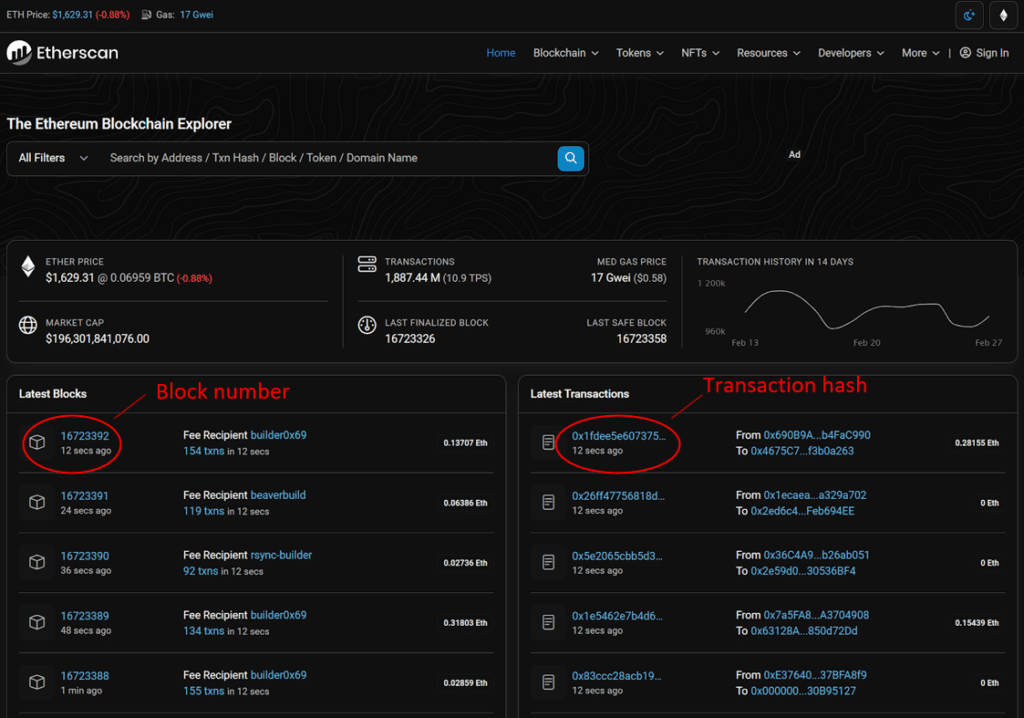
The search field lets you look up any activity (transactions and blocks) or identity (addresses and smart contracts) on the blockchain. The transactions are stored with a unique identifier that represents a particular transaction (under “Latest Transactions”) called a hash.
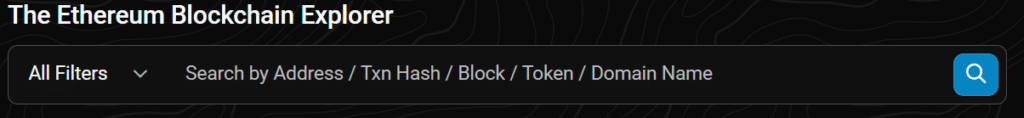
Under the search bar, we find an overview of the Ethereum blockchain and the ETH token. The gas price, block time, and transactions per second (TPS) give an idea of the traffic on the blockchain. For example, high demand for block space increases block time (time taken to generate a block) and gas prices, while low demand decreases them.
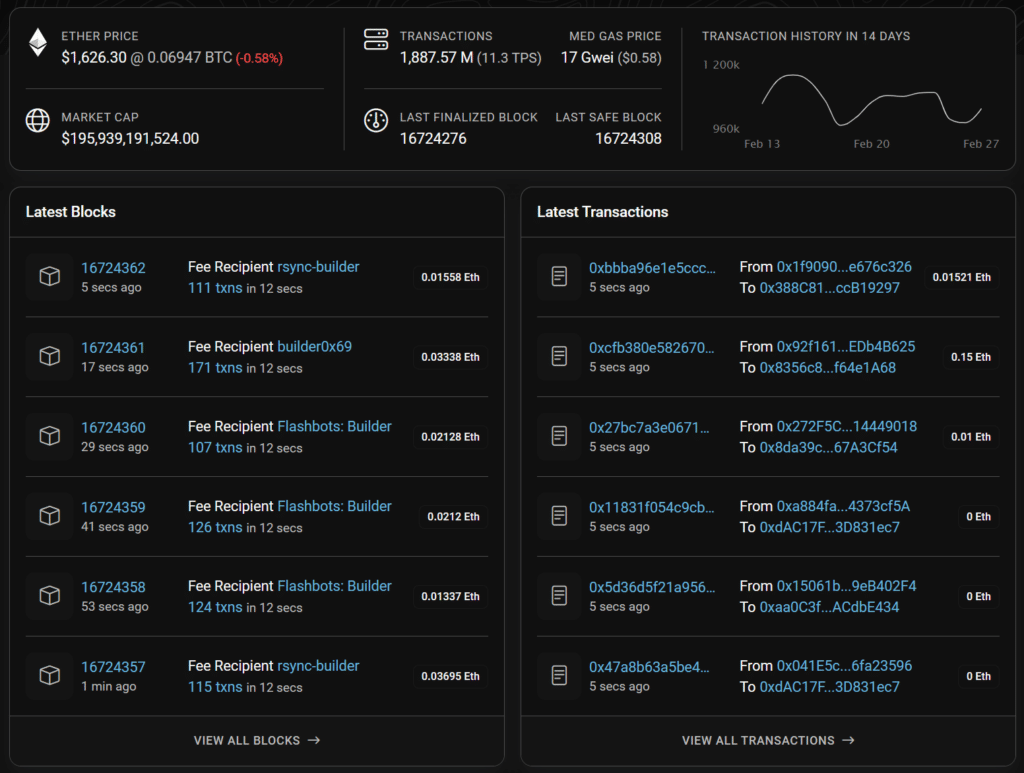
Let’s look more closely at one of the blocks. To do so, click on any of the block number links.
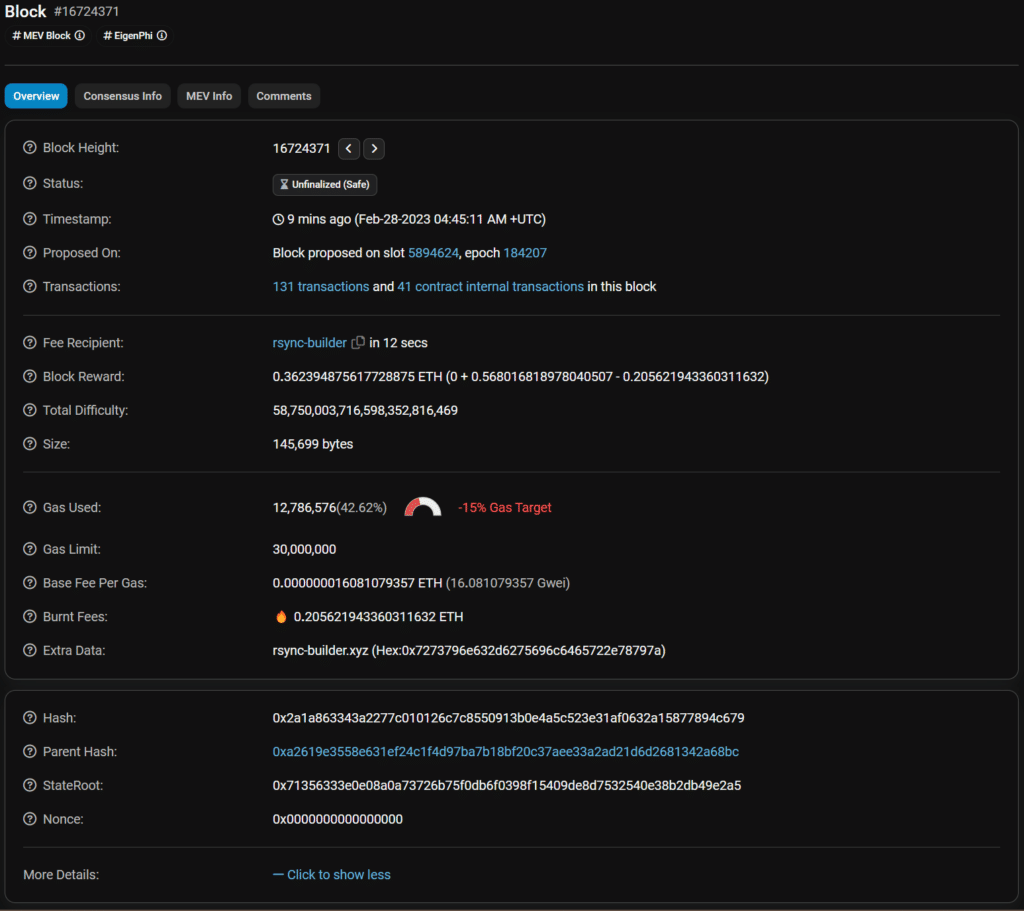
Some noteworthy tidbits:
- Status: “Unfinalized (Safe)” means that at least two-thirds of the validators have validated the block. After the epoch (a period of just under 6.5 minutes) ends, the block becomes finalized.
- Gas used: The block used 42.62% of its gas limit. Comparing this with subsequent blocks can give an idea about the on-chain traffic. (A simple ETH transfer typically costs 21,000 gas in moderate traffic. Users often pay several times more than that during peak traffic.)
- Block reward and burnt fees: When the block burns more ETH than it mints as rewards, ETH becomes deflationary. Quite evidently, the ETH supply was inflationary in this block.
Next, let’s explore how a particular transaction looks. Click on any transaction link from the homepage or the “Transactions” row. (There are 131 in this block.)
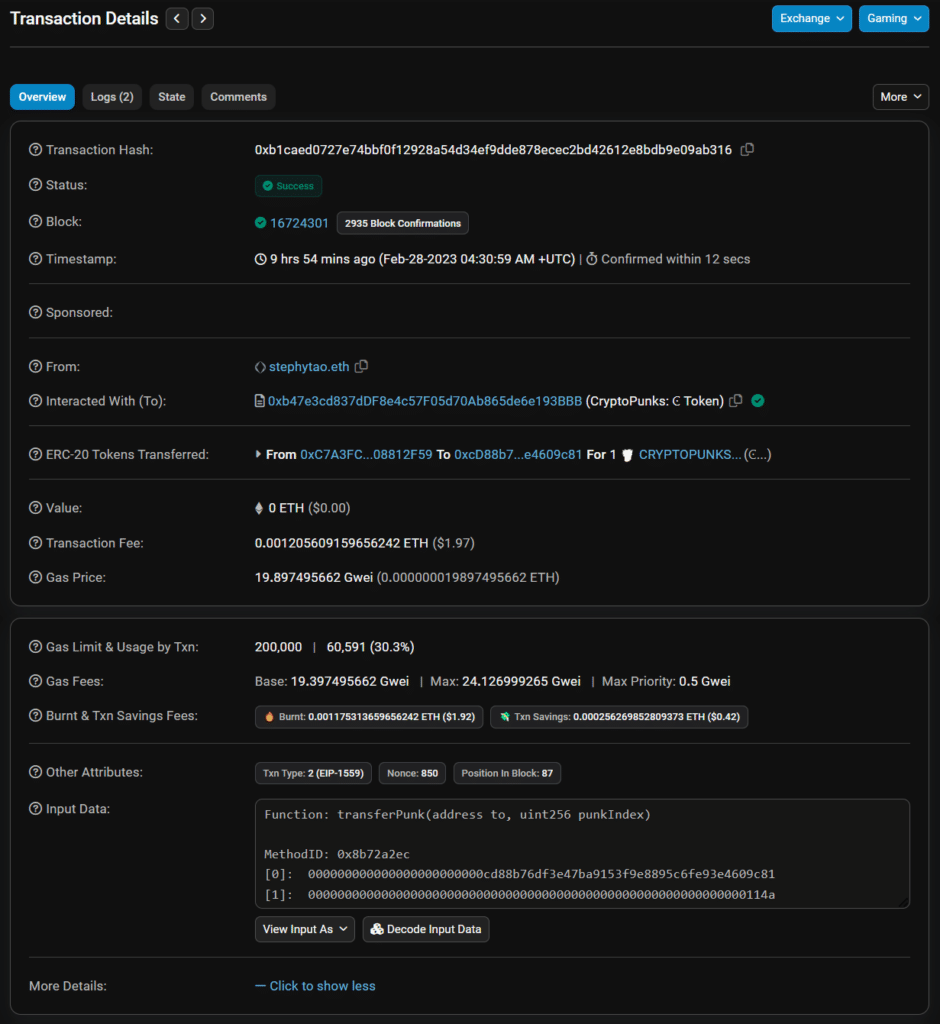
Some noteworthy details:
- Status and block confirmations: The green tick represents a successful transaction. The probability of a block reorganization (an event where seemingly confirmed blocks of transactions are dropped in favor of a new chain of transactions) decreases as the number of block confirmations increases.
- Interacted with: This indicates which contracts the sender address interacted with during the transaction (in this case, the CryptoPunk NFT contract).
- Sender and receiver addresses: You can reference these to cross-check if the correct address received the transaction.
- Gas usage: This denotes how many gas units were consumed by the transaction. The gas fee is measured in Gwei and fluctuates with demand. (Use the Gas Tracker to find the latest price.)
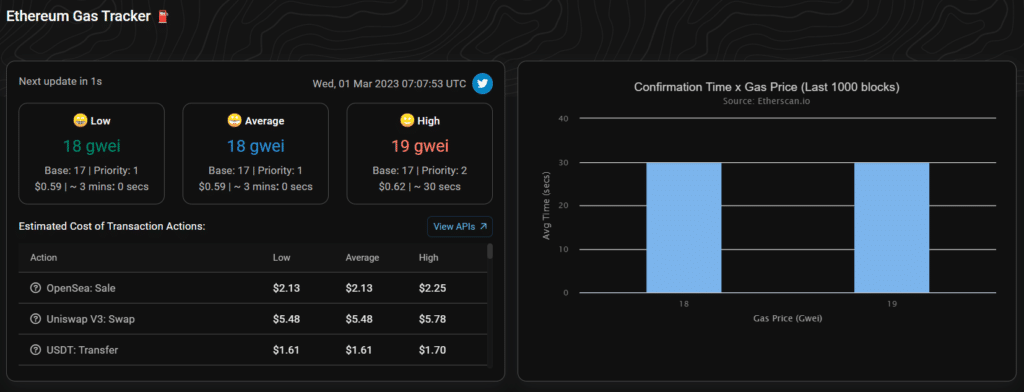
Tip: Use the transaction decoder (More > Transaction decoder) for a streamlined summary of the transaction data.
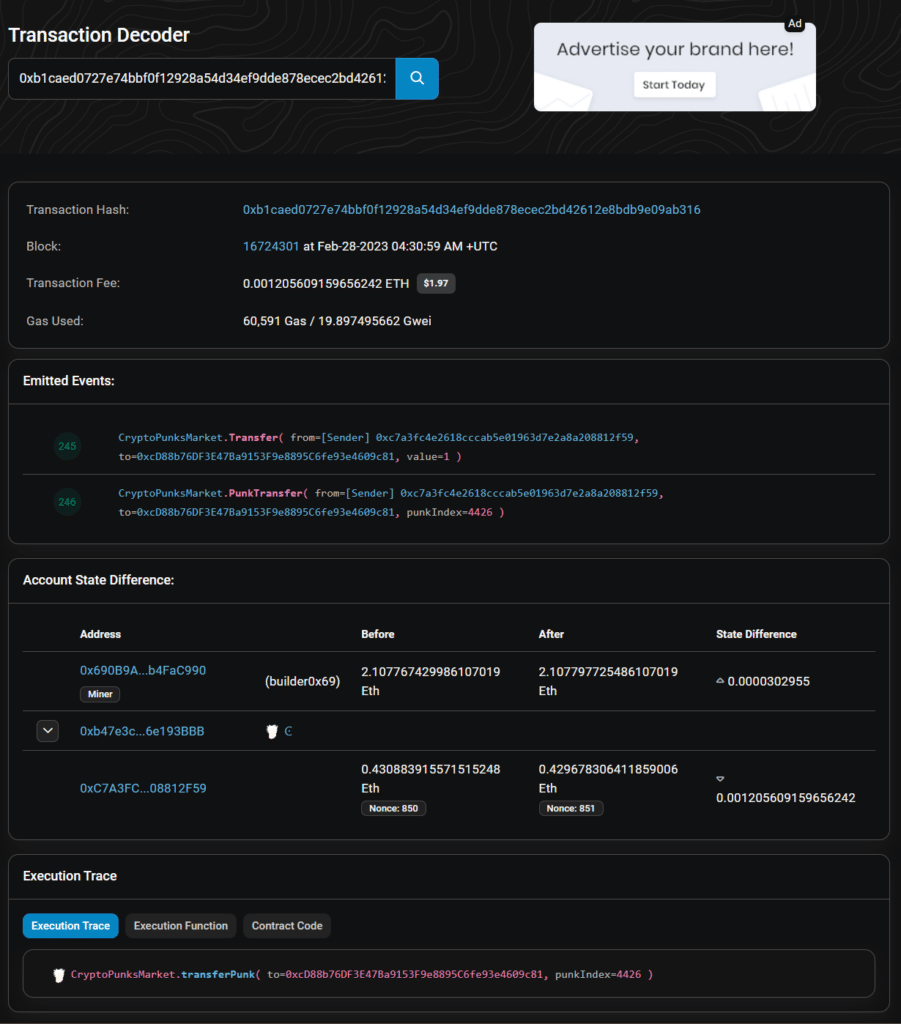
Find an Address
Each wallet on Ethereum is associated with both a public and private address. The private address is used to sign transactions and is kept secret. The public address is derived from your private address; it is your on-chain identity and is used to receive transfers.
Note: Smart contracts do not have any owner. Therefore, they only have a public address.
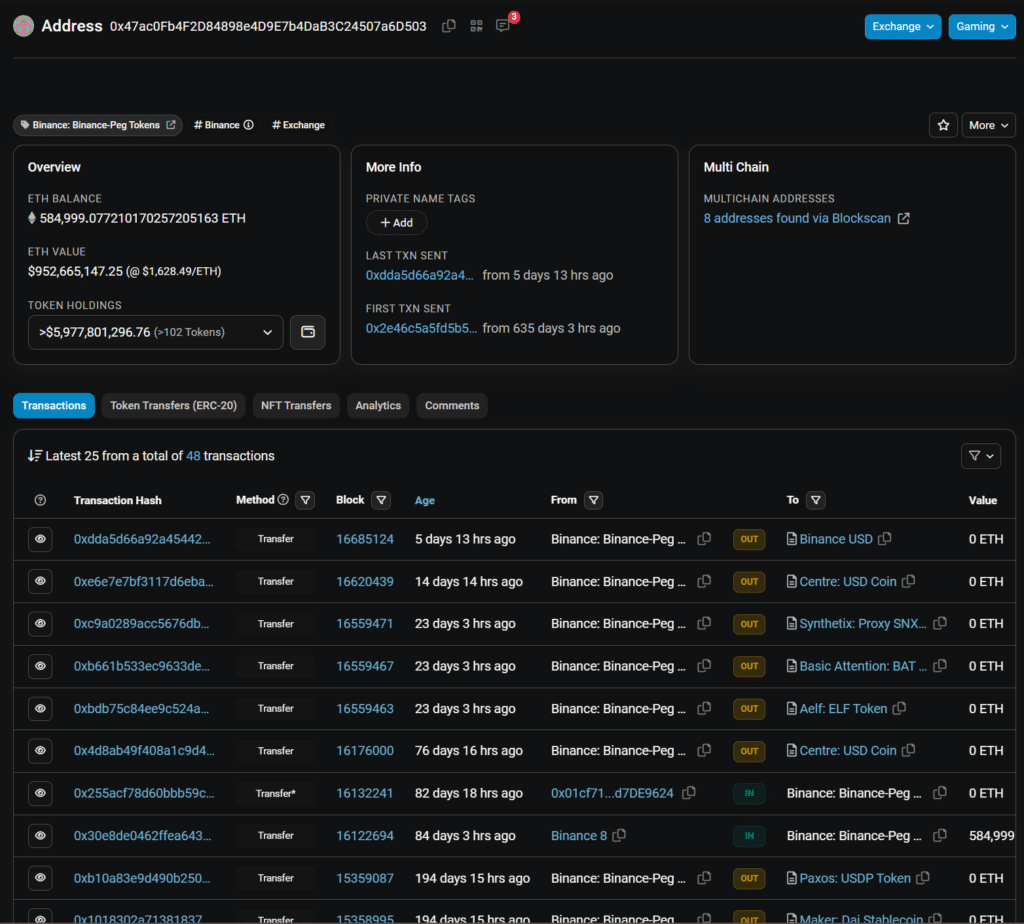
Here is how a typical address page looks. It shows the ETH balance and a list of ERC-20 tokens the wallet holds. You can also view how the address interacts with other addresses and contracts on the blockchain.
Some addresses use the Ethereum Name Service (ENS). ENS is a naming system that converts an alpha-numeric Ethereum address into a human-readable string. ENS names have “.eth” at the end. On the Etherscan homepage, go to “More > ENS Lookup” to search ENS addresses.
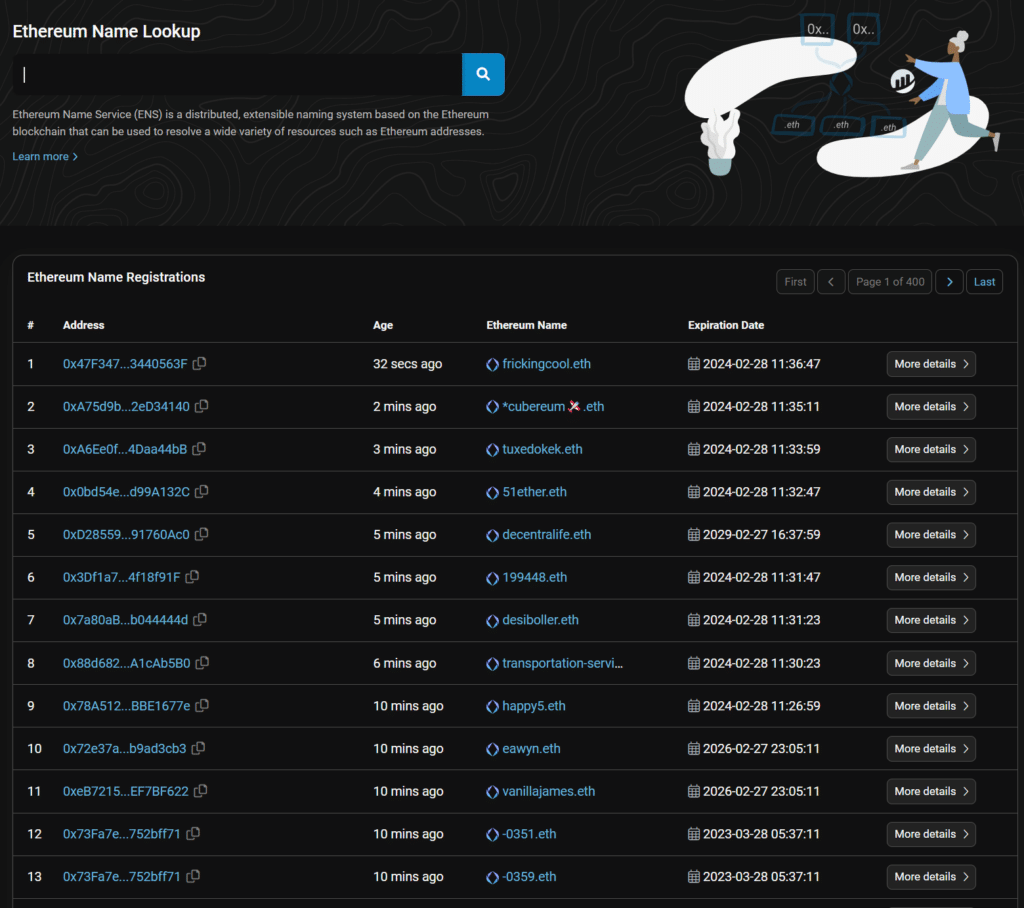
Follow the Money
While writing data on the Ethereum blockchain costs gas, querying it does not. Users can access the entire transaction history of the network for free. Let’s open a transaction overview and follow the money.
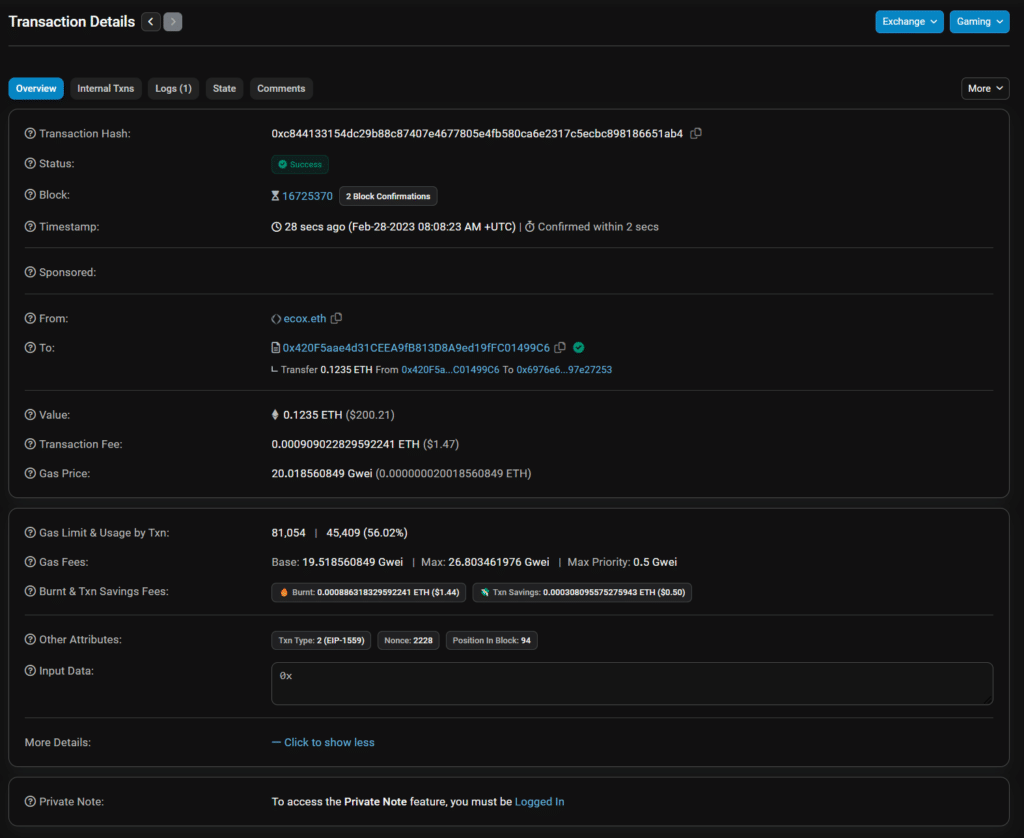
The overview page has all the details one might need to trace the movement of ETH or ERC-20 tokens. Necessary fields generally verified by users are transaction status, block confirmation (the higher, the more “final”), sender and receiver addresses, gas, and the transfer amount.
Note: The Bitcoin network follows a different record-keeping model from Ethereum, called UTXO (Unspent Transaction Output). The balance in a Bitcoin wallet is the difference between spent and unspent transactions. Notice that the transaction has two recipients, with the second one as the sender itself receiving back the “unspent” BTC.
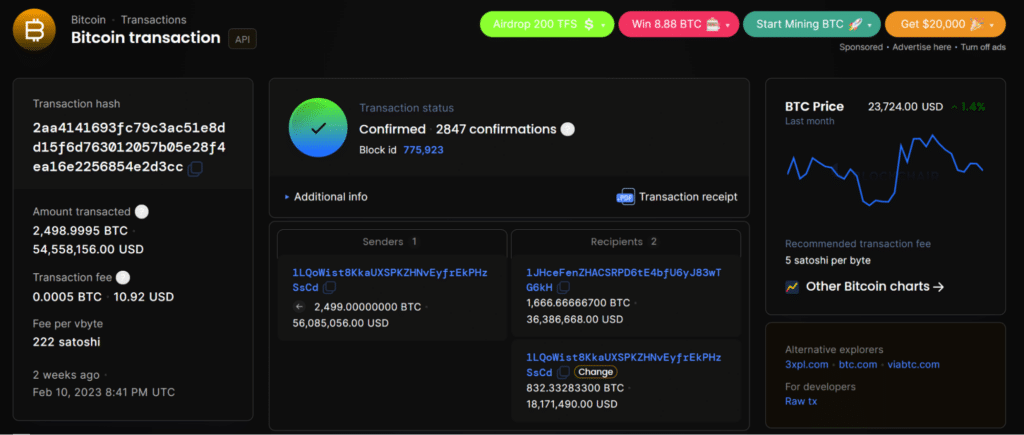
Interact With and Analyze Smart Contracts
Blockchain enthusiasts and developers can leverage Etherscan to learn about smart contracts, audit their code, and even interact with them using a wallet address. For example, check out the Uniswap V2 contract on Etherscan.
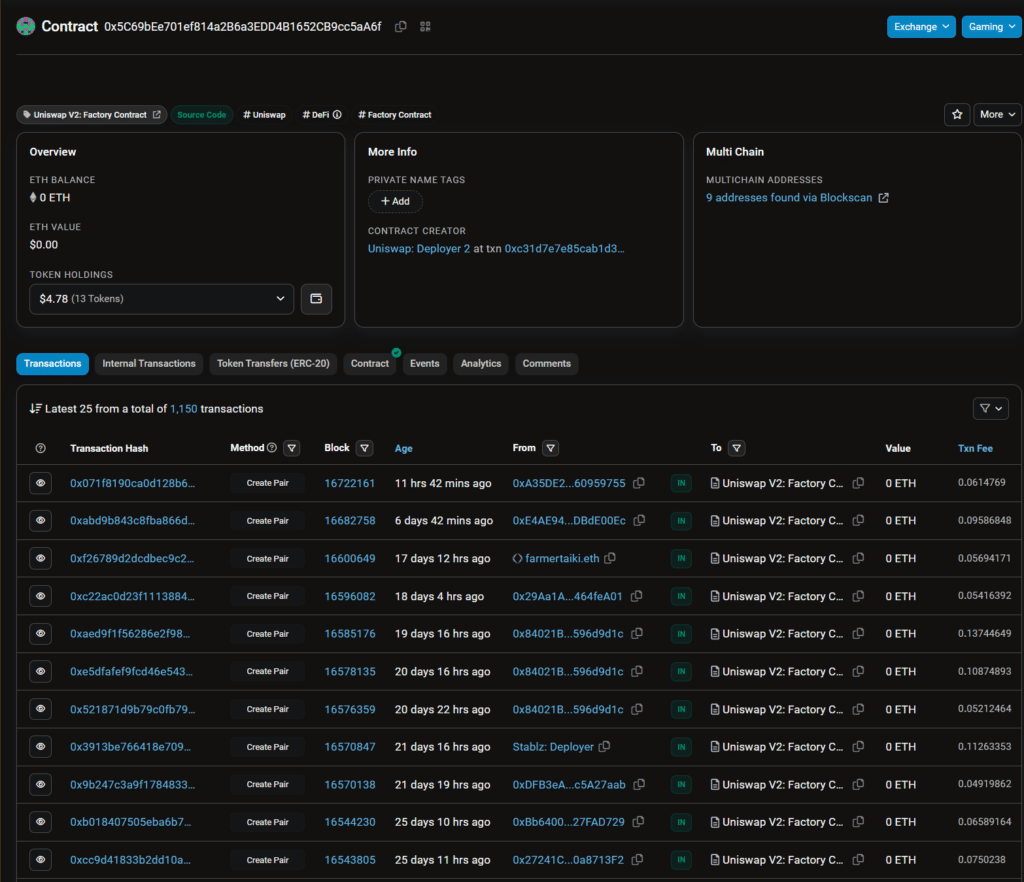
The transactions tab lists all the addresses that have interacted with the contract. Click on the “Contract” tab to access the source code.
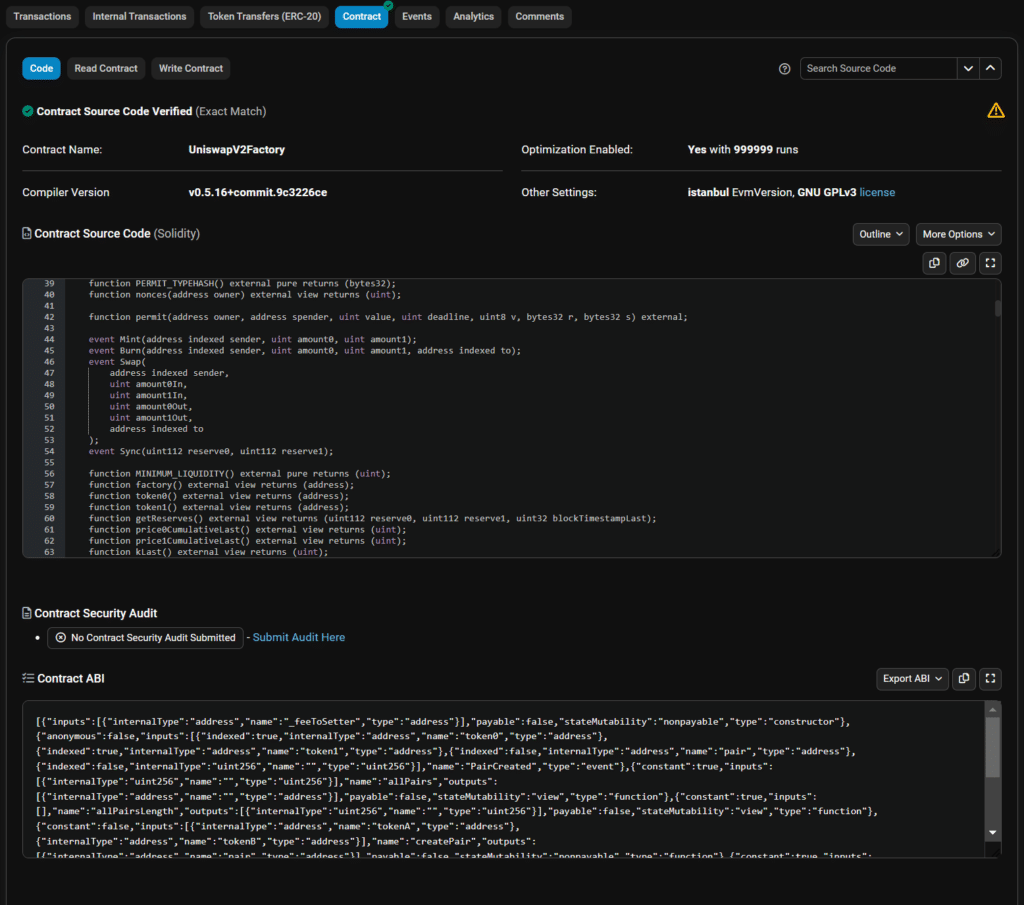
The green check mark on the tab means the source code has been verified to match the on-chain bytecode. Etherscan lets users interact with the contract in several ways:
- Code: Use this tab to verify or analyze smart contract code.
- Read contract: Smart contracts comprise several functions, and users can query these functions to watch how other addresses have interacted with the contract.
- Write contract: Decentralized applications are accessed via their official website. Still, using Etherscan, you can also pass commands to those underlying smart contracts. Note that this will cost gas and require connecting Etherscan with a Web3 wallet like MetaMask.
Closing Thoughts
Etherscan is a valuable tool for exploring the Ethereum blockchain. You should now be empowered to navigate the block explorer. As you start monitoring the Ethereum blockchain regularly, you will notice block activity patterns that help you make more conscious decisions about when and how to make transactions.