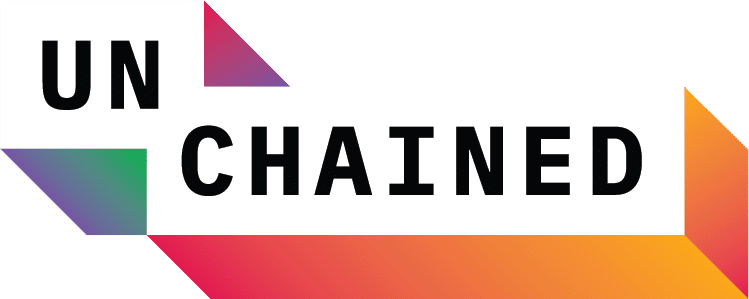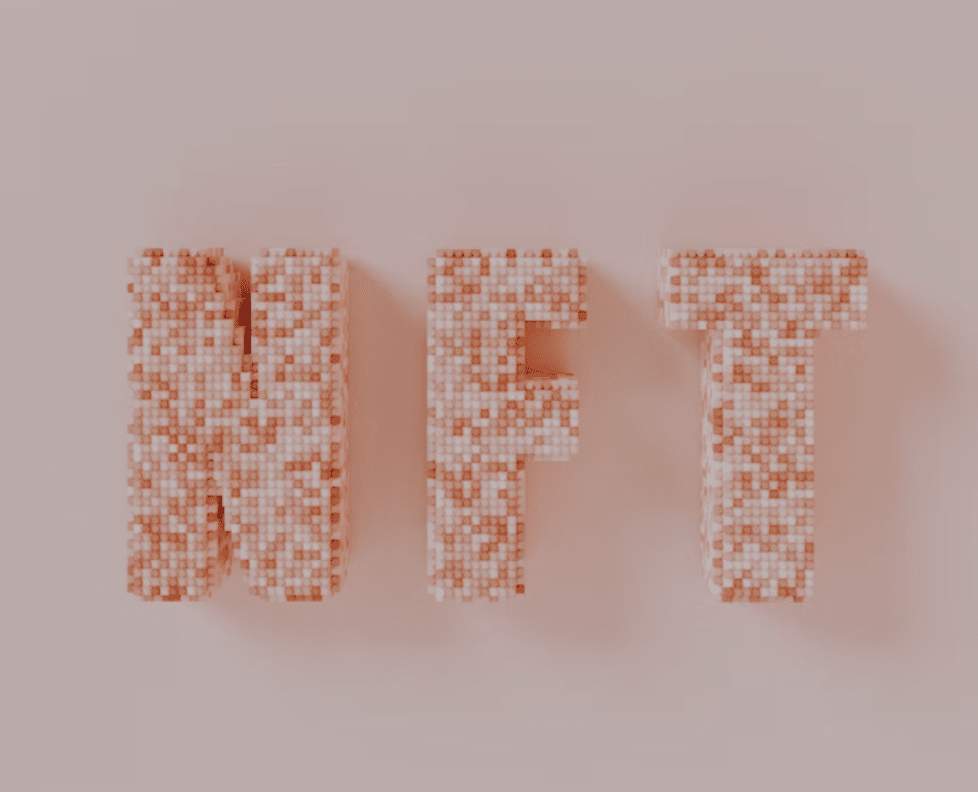The emergence of non-fungible tokens (NFTs) created an avenue for artists and creators to earn a living by creating and selling NFTs. Today, nearly anyone can create their own NFT for free and sell it on leading marketplaces.
In this guide, you will learn how to create and sell an NFT using OpenSea.
What Is an NFT?
A non-fungible token is a unique digital token stored on the blockchain, which makes it possible to verify the digital ownership of an asset.
NFTs represent various physical and digital items such as collectibles, digital art, music, real-world art, and investment assets. Because they ‘live’ on a blockchain, NFTs are easy to trade, secure, transparent, and can’t be replaced.
How to Create and Mint an NFT on OpenSea
To make and sell your NFT, you’ll need to mint it first. You should already have the piece of art that you want to turn into an NFT. Once you know what digital content you’d like to turn into an NFT and sell, follow these steps:
- Choose a crypto wallet and an NFT marketplace platform to proceed. We’ll use OpenSea as the NFT marketplace and MetaMask as our crypto wallet in this guide.
- On the official OpenSea website and click on ‘Connect wallet’ at the top right-hand corner.
- A pop-up window will appear on your screen, asking you to confirm that you want to connect your MetaMask wallet. Proceed to confirm the connection, and you’ll be ready to start creating your NFT.
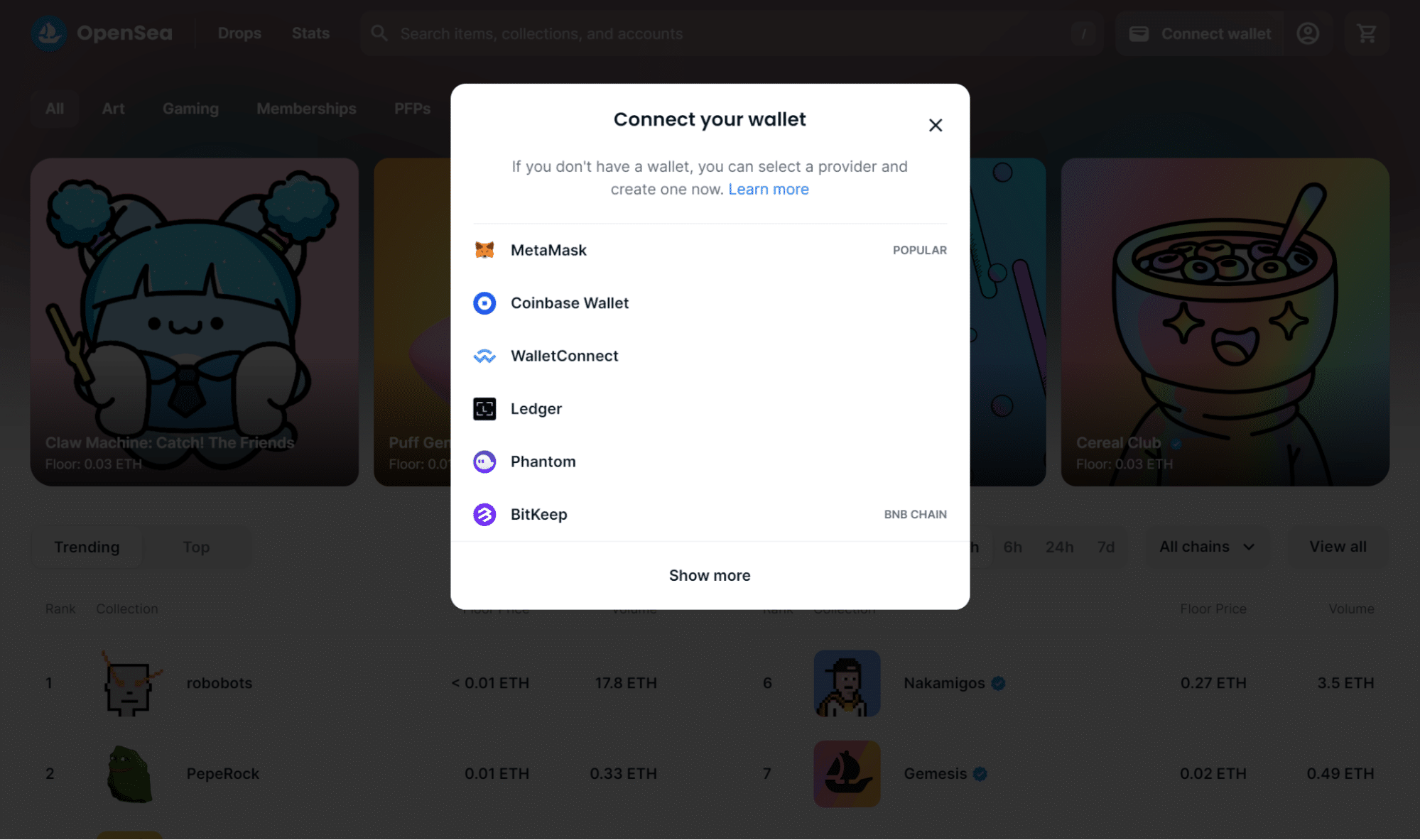
- Again, click on the profile icon and then on ‘Create.’ You’ll be redirected to the ‘Create New Item’ page.
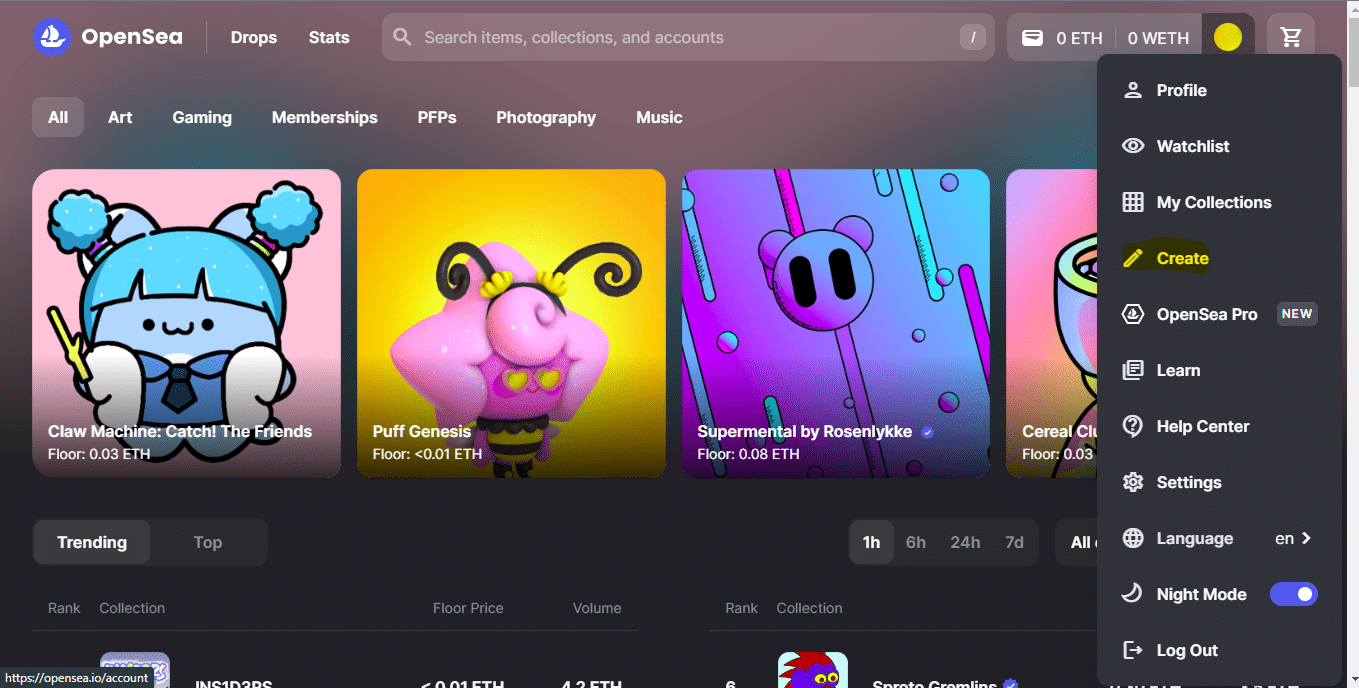
- You’ll need to upload your NFT item, fill in the name, provide a description, and add an external link, such as to your web page or preferred social media page.
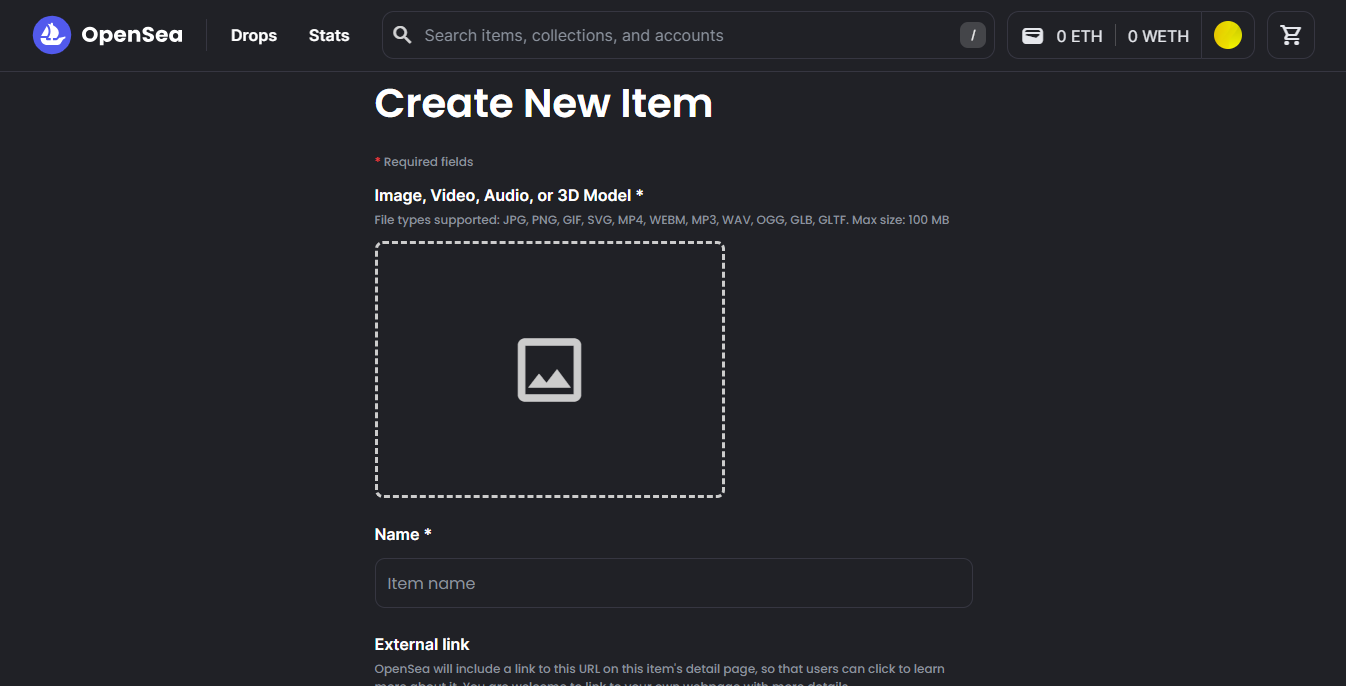
- You can add the NFT to a collection, then add any levels, properties, or stats that will act as your metadata. These fields are optional, so there is no need to stress if you don’t want to key in such information.
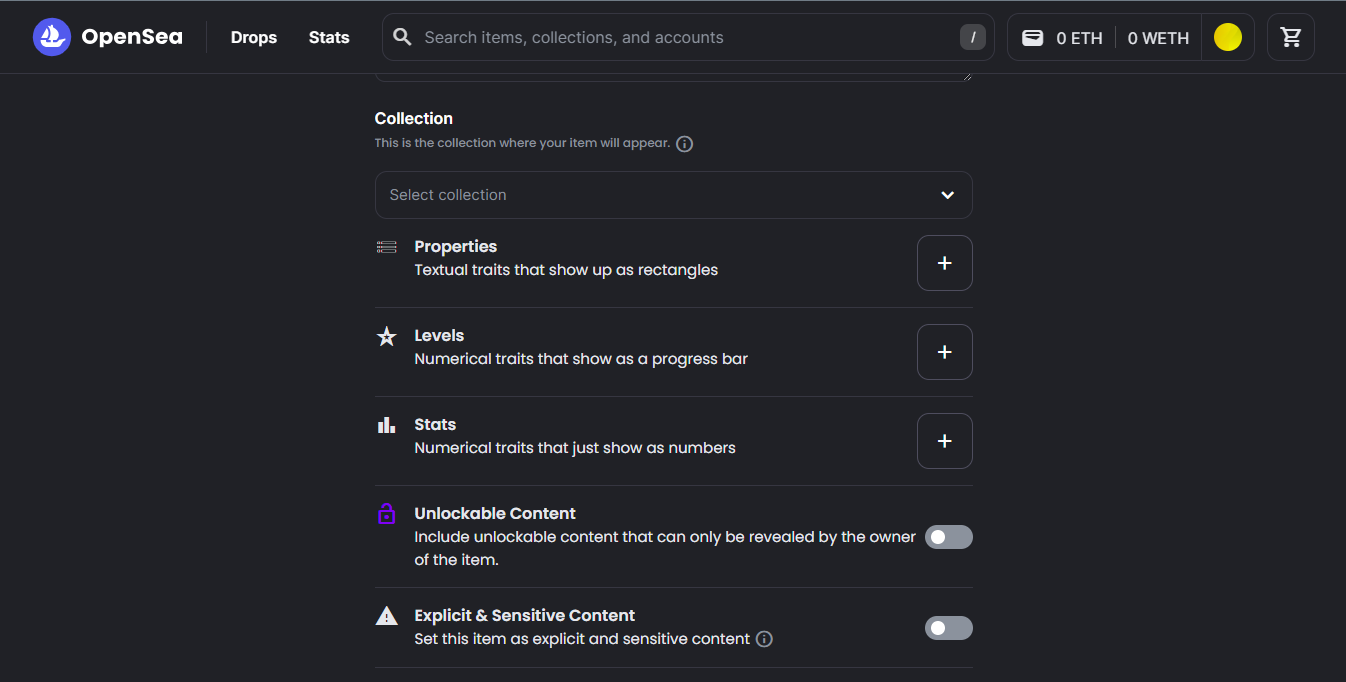
- Select the total number of NFT items you want to create, choose the blockchain you want to mint your NFT on, and click ‘Create.’ For this guide, we chose Polygon as the transactions are free. However, OpenSea is compatible with multiple networks, such as Arbitrum, Ethereum, and Klaytn.
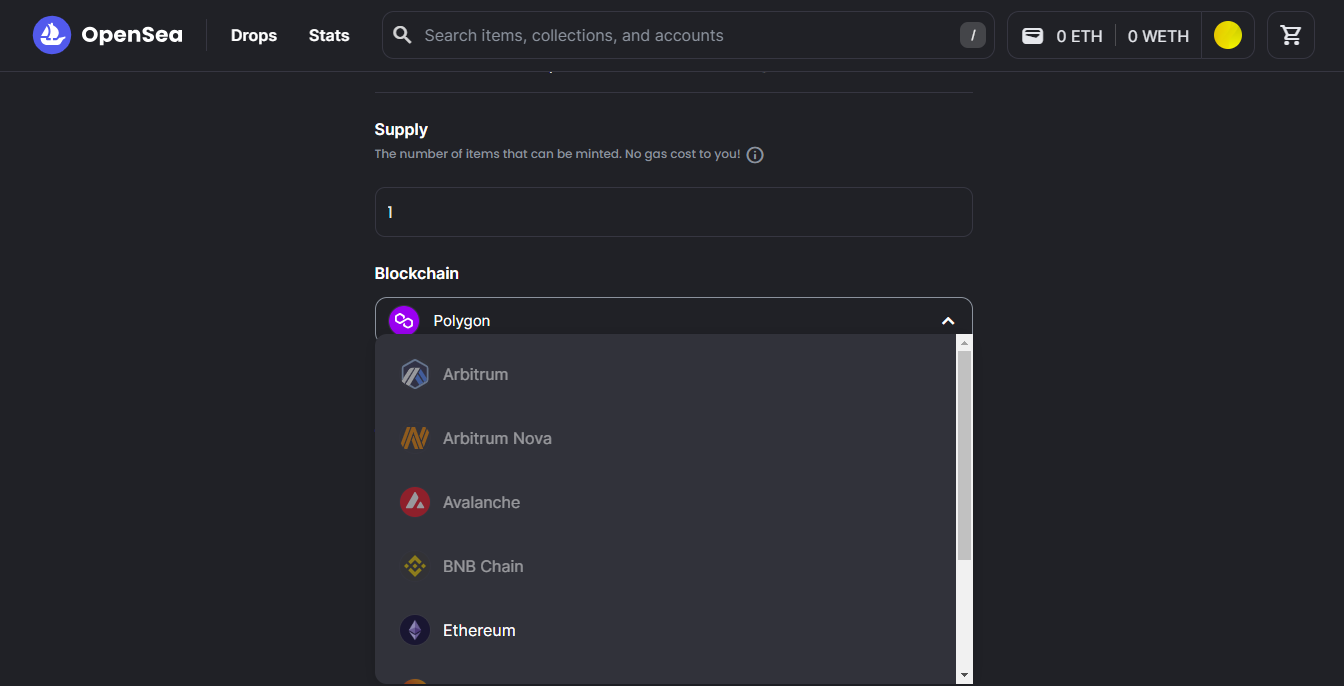
- Once successfully created, a pop-up notification will confirm that your NFT has been created and the option to share it as a link on your Facebook, Twitter, or Telegram page.
How to Sell Your NFT on OpenSea
Once you’ve successfully created your NFT, it won’t automatically be available for sale. To put it up for sale, click on the profile icon tab, then the ‘Created’ tab, and choose the NFT you just created.
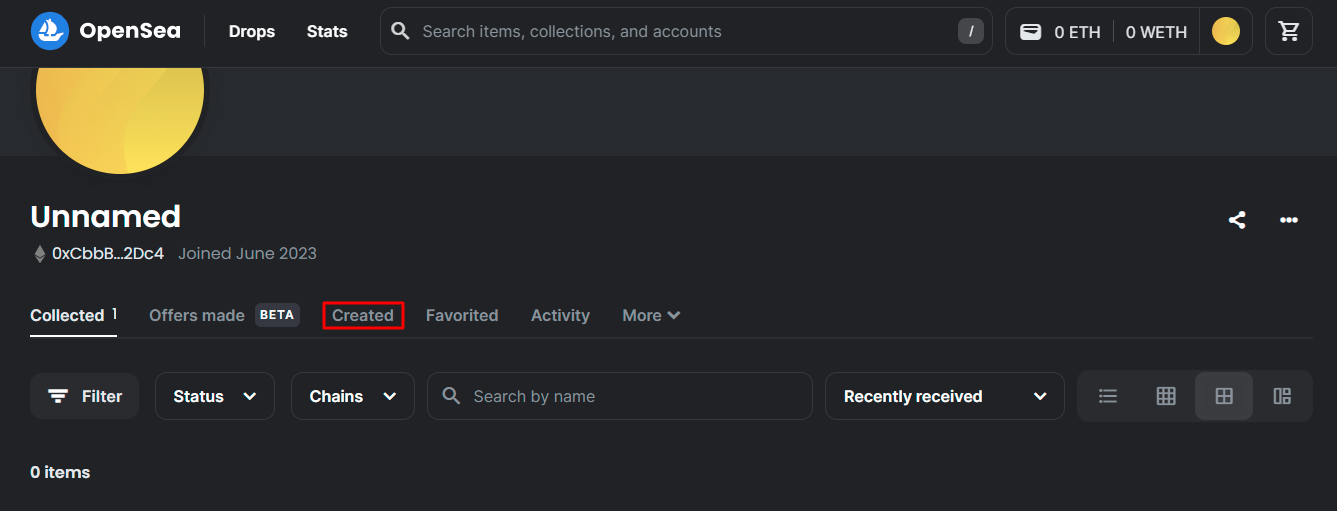
Click the ‘List for Sale’ button to list your NFT on OpenSea and enter the required details. You can set a fixed price or have a timed auction for the NFT. Proceed to specify a starting price for the NFT.
OpenSea also lets you make your NFT available to a specific buyer if that’s your preference.
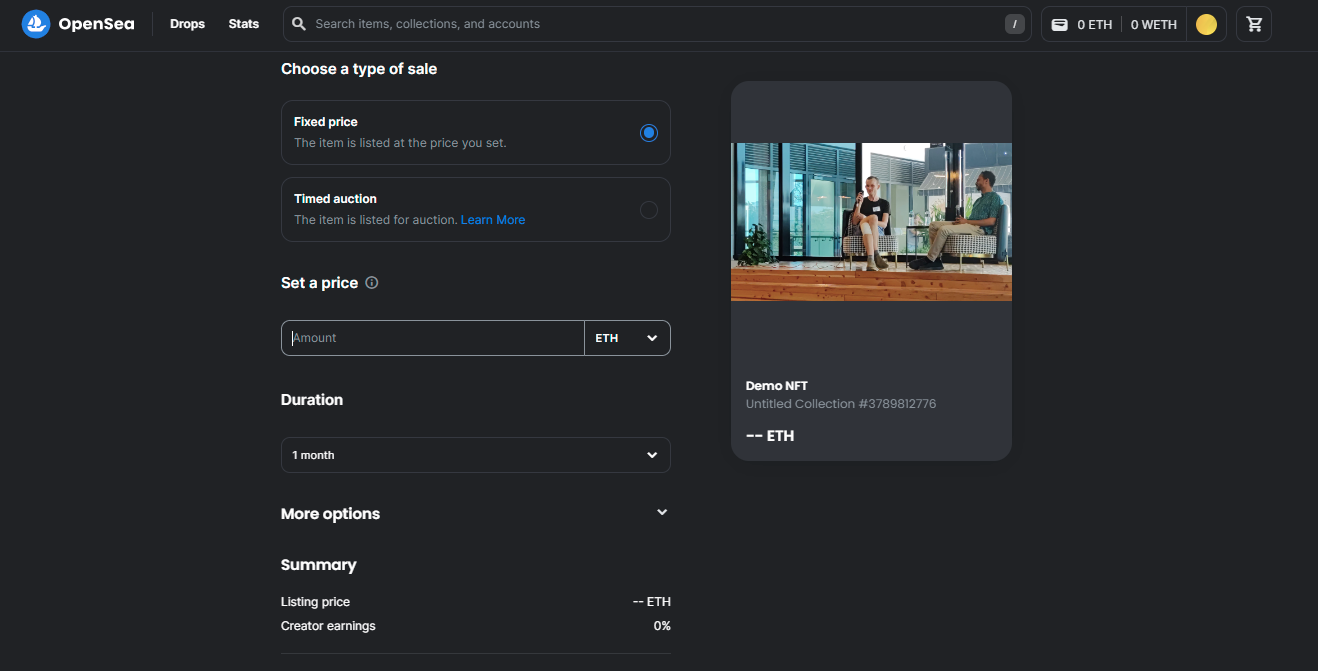
Finally, click on ‘Complete Listing’ to finalize the listing. You’ll get a confirmation that your NFT has been successfully listed for sale on OpenSea.
Can You (Still) Make Money Selling NFTs?
The simple answer is yes. You can still make money selling NFTs. However, it has gotten a lot more difficult to sell NFTs in the current bear market. The steep drop in NFT market prices since the 2021 NFT hype has resulted in collectors becoming a lot more selective.
But that doesn’t mean you can’t still make money selling your digital art or other types of NFTs. But your NFT collection needs to be unique and tell a story that collectors can relate to.